Image Fusker Utility, free fusker tool
Fusker is a type of website or utility that extracts images from a web page, typically from free hosted galleries. Fusker software allows users to identify a sequence of images with a single pattern, for example: http://www.example.com/images/pic[1-16].jpg. This would identify images pic1.jpg, pic2.jpg, through pic16.jpg.
NeoDownloader is a tool that allows to download entire image galleries from a single URL pattern with a few mouse clicks.
1. Run NeoDownloader (fusker tool)
If you have not installed NeoDownloader v4 yet, download free trial version. The version of NeoDownloader that you download is full-featured and it will not stop working after 30 days. The only limitation is max 100 files per download project. Number of projects is unlimited.
2. Create a new project
In the main NeoDownloader window, click the New Project button on the toobar or simply press Ctrl+N. Then type in a URL pattern as shown below.
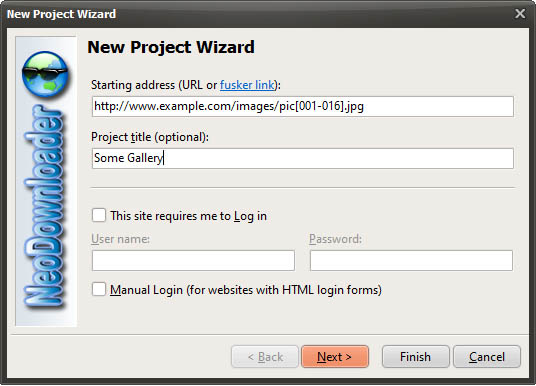
3. Finish project
Click the Next button a few times and NeoDownloader will start downloading immediately.
4. That is all!
Now you can browse the downloaded images, view them in fullscreen mode, copy/delete images, set as a desktop wallpaper, etc.
See also:

